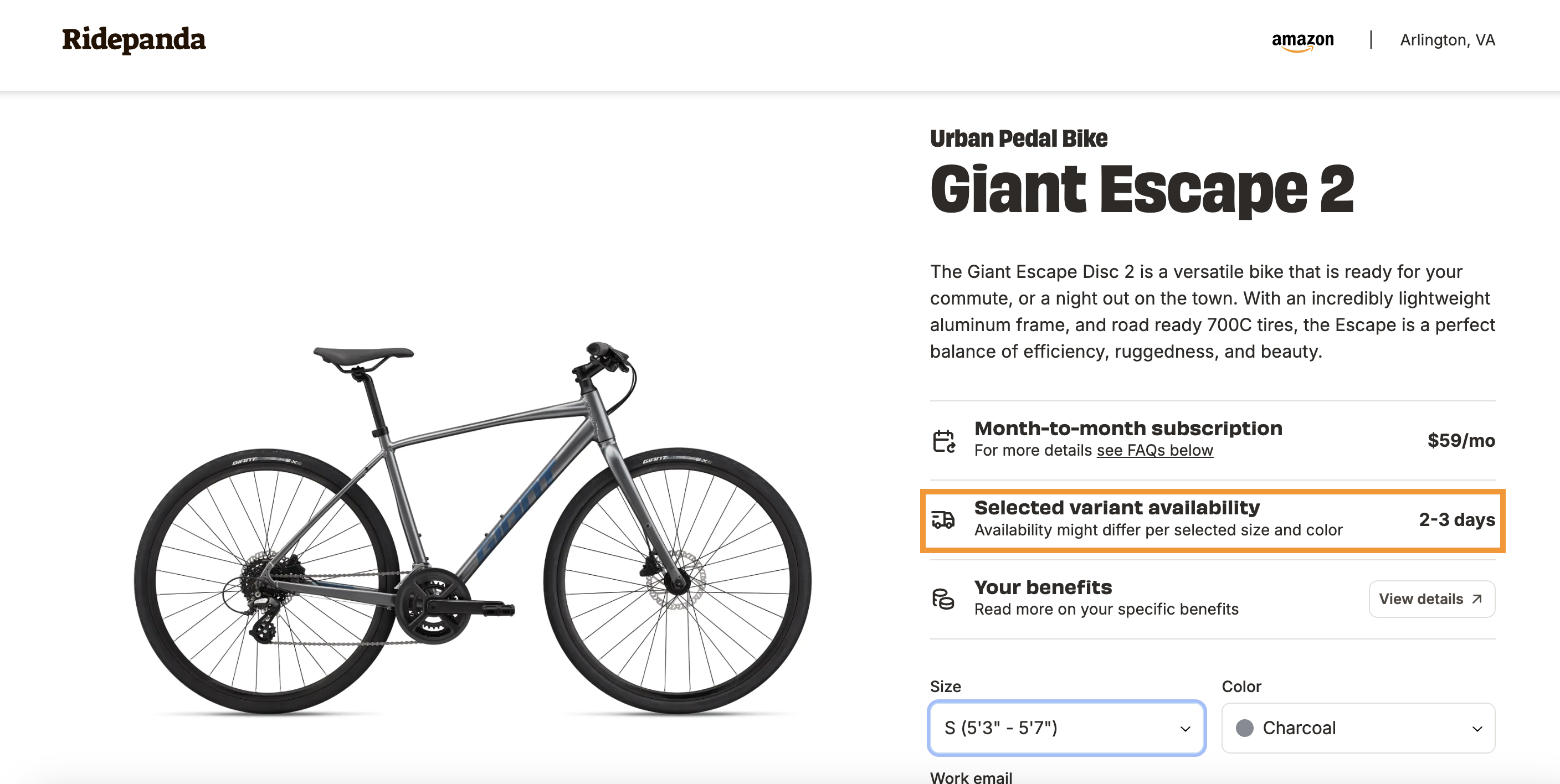Starting a Subscription
Overview
We're excited to help you navigate our subscription service! In this article, we’ll guide you through the process of starting a subscription, explain how it works and provide information on our Terms & Conditions.
What We Offer
Ridepanda offers employer-sponsored subscriptions to the widest selection of pedal bikes, e-bikes, and e-scooters from top brands. Review the information below to learn how to start a subscription with one of our vehicles.
How It Works
How do I start a subscription?
To start a subscription with us at Ridepanda follow the steps below:
Visit our customer portal.
Choose your organization.
Select your location to begin browsing vehicles.
Once you make your vehicle selection and complete the checkout process, our team will initiate the process to get you on your new ride!
A note on subscription billing: You will be charged at checkout for an initial deposit on your vehicle, which we hold as the first month’s subscription payment. Your subscription is activated on the day you receive your vehicle, and you will be billed monthly on that same date until you end your subscription with us.
For example, if you pay an initial deposit to purchase your vehicle on January 10th and then receive it on February 15th, February 15th is considered your subscription start date, and you won’t be billed again until March 15th. Your card will be charged on the 15th of each month moving forward.
How does my subscription work?
Our subscriptions are month-to-month, so you can terminate your subscription anytime in the first 12 months for a one-month restocking fee that is equal to your current monthly subscription payment. After 12 months, Ridepanda waives the restocking fee.
Your subscription includes the vehicle of your choice, helmet, lock, and access to on-demand repair and regular maintenance through PandaCare at your local PandaHub. Limited theft and accident insurance are included in your subscription.
What are the Terms & Conditions for my subscription?
You will be required to view and agree to our Terms & Conditions during the initial checkout process. You can always email support@ridepanda.com with any questions or to request a copy of the Terms & Conditions.
FAQs
How long will it take to receive my vehicle?
How long it takes to receive your vehicle depends on the model and inventory available. You can view the variant availability for our inventory when you click on any vehicle and choose a size within our customer portal. You'll see the information displayed in the "Selected variant availability" section.
Can I have my vehicle delivered to me?
Subscribers located near a Ridepanda hub qualify for free delivery on their initial bike order. A $50 delivery fee applies to all other deliveries, including swaps, cancellations, and repair drop-offs or pickups.
Once your vehicle is ready, you’ll receive an email and SMS notification prompting you to schedule a delivery or pickup appointment.
Direct Ship subscribers will have their vehicles shipped directly to their home or office.
Partner Shop Program customers are required to pick up their vehicles from the retail location listed on their order.
Will my vehicle be new or used?
If you’re located near a Pandahub, Ridepanda will provide either a new or refurbished vehicle. All refurbished vehicles go through a rigorous inspection process to ensure excellent performance and reliability, with minimal to no cosmetic wear. We guarantee your vehicle will arrive in excellent working condition. If you’re not satisfied with its condition, simply contact support@ridepanda.com, and our team will be happy to help.
Subscription Eligibility
This guide applies to all subscribers located near our Hubs (Seattle, Bay Area, DC).
Additional Resources
If you have questions or need assistance, please email us at support@ridepanda.com or call 1-650-523-9577.